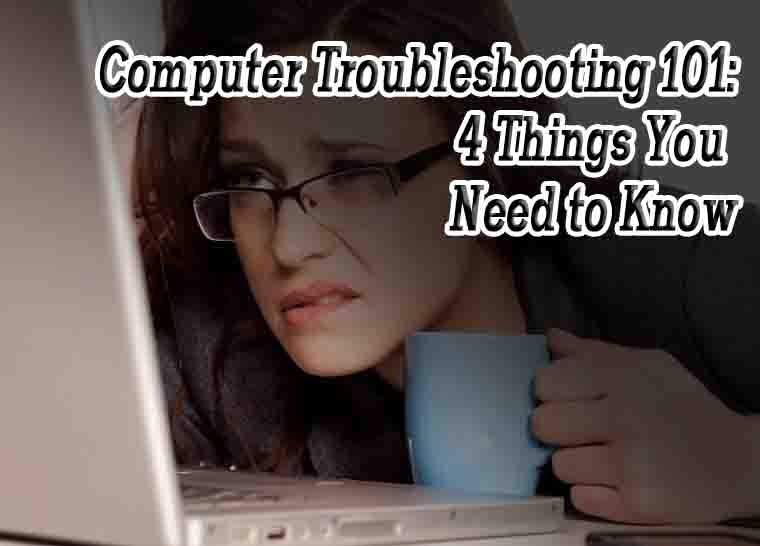As a computer user, you are bound to run into certain issues sooner or later. A lot depends on how much effort you are putting into maintenance, but even then, some problems are pretty much inevitable.
In some cases, a computer’s overall performance might reach a point where you have no choice but to replace a specific piece of hardware or even the computer itself.
The purpose of this article is to give computer troubleshooting 101 with an emphasis on tips to maintain the device in good condition.
Table of Contents
Prioritizing Updates
For starters, make sure that you keep an eye on updates. As far as operating systems go, computers send users notifications about a new available operating system version.
One of the primary reasons for downloading and installing an OS update is behind speeding it up. However, there is more to it.
A new update can also add new features to enrich your experience as a computer user. OS developers also keep a close eye on the latest cybersecurity threats and push patches to fix potential holes.
Other than operating systems, it is also recommended to run the latest version of the software you are using. As a rule of thumb, a new version tends to be superior, though, unlike OS, software and stuff like video games tend to be more about performance and new features rather than security aspects.
Reducing the Computer’s Temperature
An overheating computer is a good indication of someone who has a lackluster approach to keeping their device in good condition.
Over time, it is expected that the computer will overheat. As soon as you notice that the temperature is higher than usual and that the computer is making loud noises, take action because the issue will not solve itself.
In an idle state, the device should not overheat or make loud noises. If it does, you have a serious issue. Most often, the problem manifests after you launch an application.
One of the reasons behind high computer temperature could be a high number of background applications. If you leave apps running in the background for no reason, they do more than just consume available resources. These applications put a toll on the internal hardware and internal fans, and that translates into overheating and sluggish performance.
In addition to background apps, one also has to consider the dust inside the computer. It is no secret that most computer users do not bother cleaning the dust on a regular basis. They ignore the issue until it becomes too late.
Sure, you could argue that taking a computer apart to clean the dust is tricky, particularly when it comes to laptops. Nevertheless, it is a big part of computer maintenance. If you do not want to risk damaging the computer, have someone else do this work for you.
Freeing Up Storage
Do not end up in a situation where you have only a few gigabytes of free space left on the computer’s drive.
These days, computers come with solid-state drives rather than hard drives. The shift is understandable, considering how much better SSDs are in terms of performance. On the other hand, unless you spend a lot of money on the hardware, you will end up with an amount of storage that might not be enough.
Ideally, at least 20 percent of total disk space should be free, but this number is arbitrary. The goal is to free up as much as you can.
Avoid cluttering the drive with redundant files. Instead of hoarding media on the computer, stick to streaming services. If necessary, utilize external storage, such as cloud services. Also, whenever a file becomes redundant, delete it even if it might not seem like much. Accumulation of redundant data makes a difference.
For a more in-depth look at dealing with computer storage, you can check this video:
Dealing With Cybersecurity Threats
The last bit of advice is related to cybersecurity threats. These days, it is not that common to deal with malware and other computer threats, even if you are an average computer user. The built-in defensive systems are usually enough to prevent the problem. In addition, some people take extra precautions, such as virtual private networks.
VPNs are pretty much a must to use when you are connecting to public Wi-Fi, but they are not mandatory for home networks. At least as far as privacy and security go.
A solid antivirus tool is usually enough to prevent most cybersecurity threats. At the same time, do not leave the antivirus just running in the background. Be sure to run custom disk scans now and then as an extra way to boost security.