StockX offers quality sneakers and accessories at affordable prices. A true effort is made by StockX to authenticate everything and accept only deadstock products.
As a result of that guarantee, StockX has a lot of rules related to how you can sell and buy. StockX does not allow you to cancel an order once it has been placed. It might seem unfair, especially if you made a mistake.
StockX doesn’t just give you that option for no reason. Are there any exceptions to this rule? After you receive your order, what should you do?
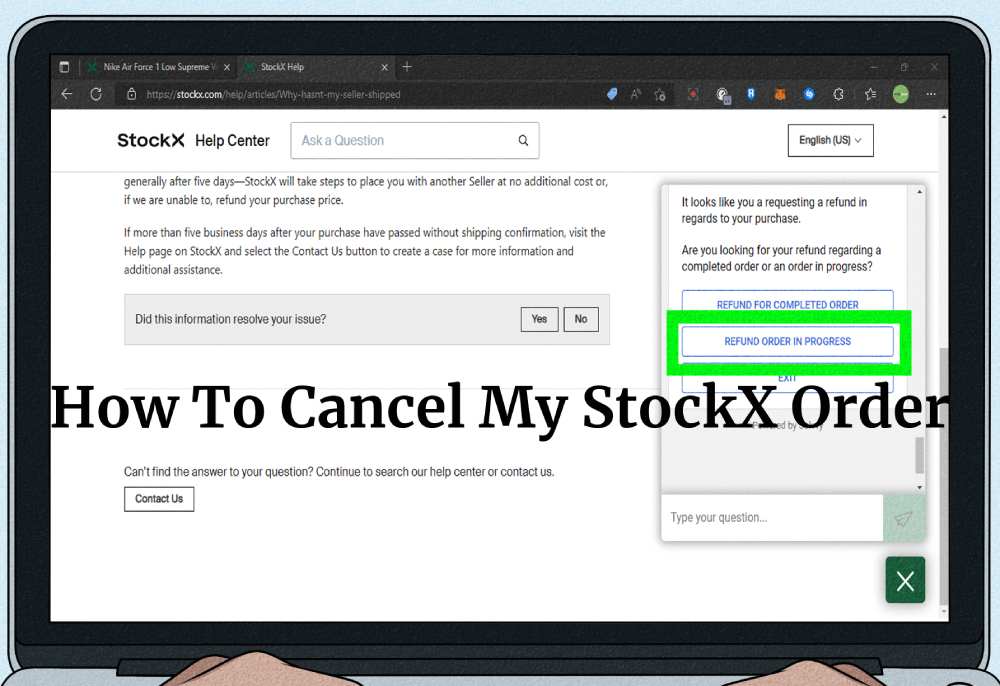
Table of Contents
Why StockX Won’t Cancel Your Order
The process of creating your order on StockX occurs automatically once your Bid or Ask has been accepted. In your StockX account, you entered all your information, including your payment method and billing information.
A confirmation of your order will be sent to you at the same time the seller is notified about the purchase. As a means of preserving the integrity of the market, StockX has created this system.
Customers and sellers need to buy into the company’s ethos if they want to succeed. People can cancel their bids if they change their minds or if they’re trying to get a higher price, which disturbs StockX’s business model.
Both the seller and StockX expect the process to continue after you purchase something on StockX. Therefore, the lack of a “Cancel order” feature on the purchase page makes sense. StockX asks you to confirm your order several times before you complete your purchase.
Are There Any Exceptions?
Every party entering the bidding process has a clear intent to follow through based on StockX’s rule about no cancellations. Is there anything that can be done if an accidental purchase occurs?
Is there anything you can do if you choose the wrong size for a pair of shoes you want? Maybe your fingers moved too fast, and now you’re expecting an order you can’t afford?
The best thing you can do here is to contact StockX directly. It’s possible they’ll let you off the hook – at least once – if you make your case convincingly. However, there are no guarantees.
Send a heartfelt explanation letter to their support team and hope for the best. Alternatively, if you’re comfortable with a shorter and more public plea, you can tweet @stockx.
If the seller does not deliver the product as promised, you should also contact them. The sellers must ship their items within two business days, according to StockX guidelines. StockX will then carry out the authentication process.
In the event that the seller does not send it, you can contact StockX support and request that your order be canceled. Most likely, they will agree to do so. If the seller fails to comply, he will have to pay a penalty fee or even have his StockX account suspended.
What to Do with the Wrong Order?
It’s too bad you weren’t able to cancel your StockX order by explaining your situation to their support. The situation is not hopeless, however. The quality and authenticity of StockX are guaranteed since you purchased it.
As a result, you can quickly resell sneakers and other items. Who knows, maybe even the shipping costs can be recouped. Use StockX to place them on sale and see if you can get a better deal.
You could also sell them on other websites. Be sure to mention that you have the StockX tag of authentication to prove the item is deadstock. You might be apprehensive about selling on StockX if you have only ever bought on the platform.
However, StockX makes everything simple. You don’t need to take pictures or write witty descriptions. The only thing you have to do is browse through the extensive catalog of items and make your selection.
Afterwards, you can either place an Ask or Sell Now. In addition, you can determine the length of time your item will be available for sale. You will be notified when that time expires and asked if you wish to renew.
Hitting the “Buy” Button Carefully
StockX makes it easy to get carried away. There are so many fantastic shoes, hats, bags, watches, and collectibles to choose from. Everything is in perfect condition and comes in its original packaging. However, “buyer regret” is a real thing, and you might start panicking after buying something.
Rush over to StockX’s Twitter pager or email their support if you’re sure you can’t afford an item. Then just wait and see what happens.
Do you have any experience canceling StockX orders? Feel free to share your thoughts in the comments section below.
Conclusion
In conclusion,if you want to cancel your StockX order, there are a few simple steps. First, login to your account and go to the Orders tab. Find the order you want to cancel and click on the “Cancel” button next to it. Finally, select the reason for canceling in the dropdown menu and hit submit.
