Nowadays, everyone prefers to order food online – that’s why Grubhub is so popular. But what if you make a mistake or your plans change, and you want to cancel your order? Orders can be canceled easily.
We’re going to show you how to cancel your Grubhub order, how to get a refund, and everything else related to it.
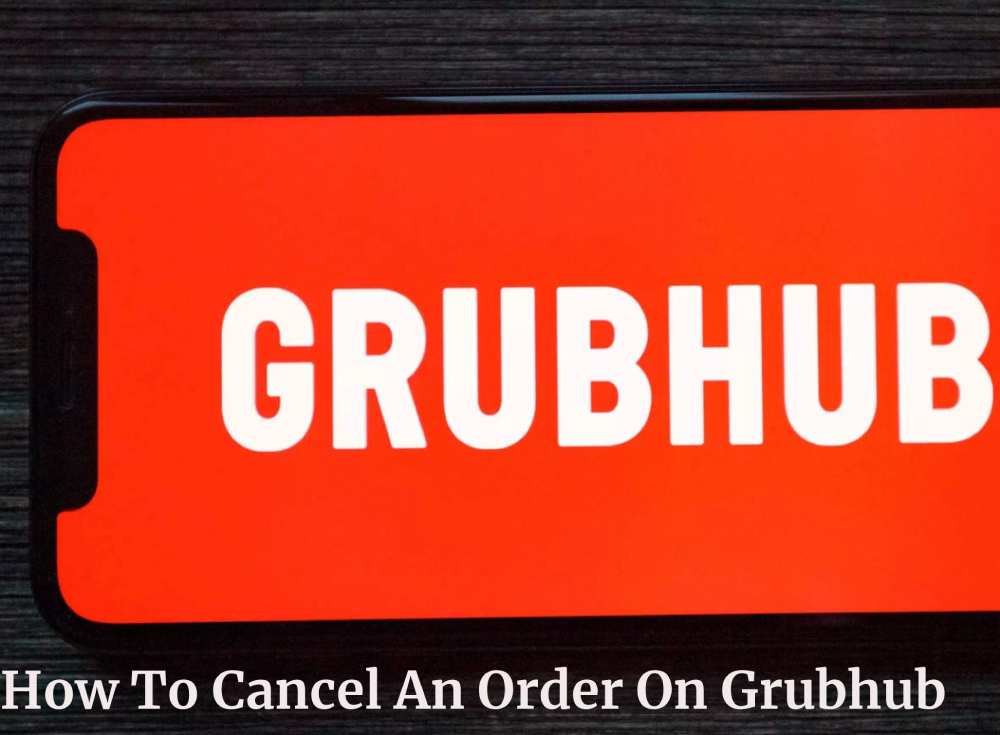
Table of Contents
How to Cancel an Order on Grubhub
Let’s say you ordered a meal and now want to cancel it. Nothing to worry about. There is an option to cancel an order on Grubhub. You can even change your order after you place it, whether you want to remove items or add others. You can do this by following these steps:
- Visit the restaurant.grubhub.com website.
- Click on the See all Orders link on the right side of the page. You can also click Orders on the left.
- You can cancel an order by navigating to it and clicking Cancel. Select a reason for the cancellation and include some details about the situation.
It’s as simple as that to cancel your order. Nevertheless, you won’t be able to cancel your order at the last minute – you won’t be able to cancel when the delivery person is at your door.
Despite being the official way to cancel Grubhub orders, it is not easy for restaurants. You may also wish to contact the restaurant directly to cancel the order.
How to Cancel an Order in the Grubhub App
By navigating to the order and selecting “cancel,” you can cancel a Grubhub order via the app. However, if it has been a long time since you placed your order, you may not be able to cancel it. For more information about your order and whether you can cancel and get a refund, you can contact the restaurant.
Using the Grubhub app, you can cancel an order as follows:
- Once the Grubhub app is open, make sure you are logged in. Click on the Orders tab at the bottom.
- You can cancel an order by selecting it.
- Click on the Order Details, and then select Cancel from the drop-down menu that appears. Please select a reason for the cancellation and submit your request.
To cancel an order, you can either contact the restaurant directly or select the option to contact the restaurant.
How to Get a Refund on Grubhub
If you cancel your order, whether via the app or by contacting the restaurant directly, you won’t get a refund immediately. It is true that this includes canceling using the official Grubhub app as well. The only way you are going to be able to get a refund will be to contact Grubhub support.
- You can reach us at +1 (877) 585-1085.
- Let a live customer service representative know what the problem is.
- It is possible to get a refund if you ask for it.
- You will have to wait for Grubhub to reply to you via email (make sure to check your spam folder as well).
It is important to remember that Grubhub’s official refund policy applies only to orders that go wrong. There is no clear cut definition, but it refers to instances where the order is late, hasn’t arrived, or is just plain wrong. If you change your mind and want to cancel the order, you won’t be eligible for a refund immediately.
Your chances of getting a refund are improved by contacting the restaurant and asking them to stop the meal preparation. Ensure that Grubhub’s customer care representative is aware of all this information.
Ideally, you should cancel your order via Grubhub, call the restaurant to cancel, and then contact Grubhub’s customer support. You may be eligible for a refund if this is the case. However, there are no guarantees.
How to Cancel a Customer’s Order on Grubhub
If you wish to cancel an order you’ve accepted, you must contact Grubhub’s customer support. However, you don’t have to accept every order. By clicking the red Stop taking orders button, you can suspend receiving orders for a specific period of time.
Additional FAQs
Here are the answers to more of your Grubhub questions.
Grubhub has three types of clients: consumers, restaurants, and couriers. It connects them and bridges the gap between restaurants and consumers. Using Grubhub’s website or app, the user browses available restaurants and places an order, either paying online or paying in cash when the order is delivered.
Upon placing the order, the restaurant is notified and either accepts or rejects it. In the meantime, a nearby courier receives a notification to pick up the food and deliver it. Orders can also be accepted or refused by couriers. In the absence of a service such as Grubhub, such a simple principle would be unnecessarily complicated.
In spite of the fact that you can cancel an order via the app/website, you should call the restaurant (details provided by Grubhub) after canceling the order. The courier will be notified of the cancellation. There is no automatic refund when you do this, however. Contact Grubhub customer support and explain the situation. There may be a refund available to you.
As a courier, you will still receive the total amount proposed (including the tip, if any) if the order is canceled after you pick up the food order.
If an order goes wrong, Grubhub offers a refund. Orders that are incorrect, orders that are too late, missed orders, and other inconveniences fall into this category. Refunds are not automatic, and you must contact Grubhub’s customer care if you want one.
Order Cancelation via Grubhub
The process of canceling an order on Grubhub is fairly straightforward as you can see. To be eligible for a refund, you must notify the restaurant immediately, and contact Grubhub’s customer service.
Could you please let me know if you were able to cancel your order successfully? Were there any issues you encountered? Don’t be a stranger – hit the comments section below if you have any more questions or comments.
